14. Fortgeschrittene Schleifen¶
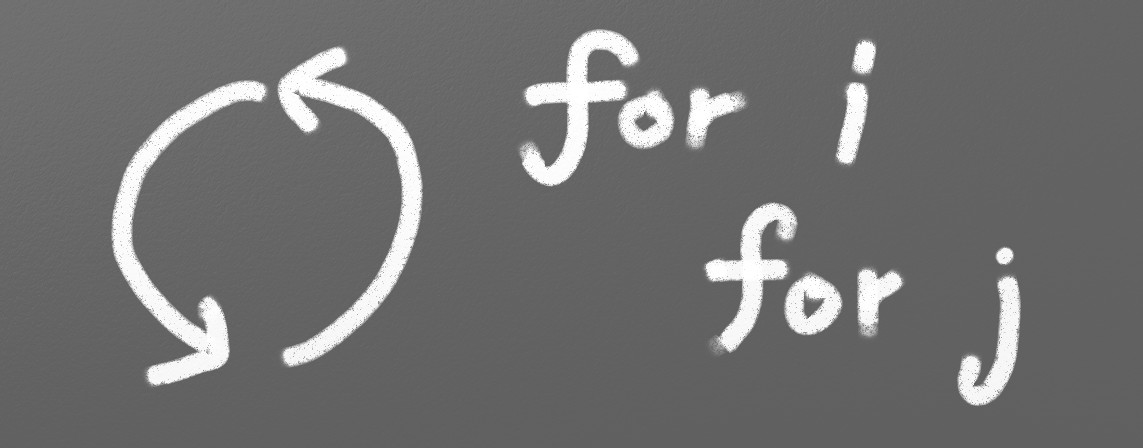
Spiele verwenden eine Menge an komplexen Schleifen. Dies ist ein „herausforderndes“ Kapitel, um zu lernen wie ein Experte Schleifen einzusetzen. Wenn du die Probleme in diesem Kapitel verstehen kannst, kannst du dich am Ende ein Schleifenexperte nennen.
At the very least, make sure you can write out the answers for the first eight problems. That will give you enough knowledge to continue this book.
You can try solving these on your computer, or on-line with repl.it. Scroll down to the „05“ set of problems.
14.1. Print Statements and Line Endings¶
By default, the print statement puts a carriage return at
the end of what is printed out. As we explained back in the first chapter,
the carriage return is a character that moves the next line of
output to be printed to the next line. Most of the time this is what we want.
Sometimes it isn’t. If we want to continue printing on the same line, we can change
the default character printed at the end.
This is an example before we change the ending character:
print("Pink")
print("Octopus")
… wird ausgeben:
Pink
Octopus
Wenn wir aber wollen, dass der Code in der gleichen Zeile ausgeben soll, können wir das durch das Setzen des end-Zeichens erreichen. Zum Beispiel:
print("Pink", end="")
print("Octopus")
Das wird ausgeben:
PinkOctopus
Wir können auch das Leerzeichen anstelle der leeren Zeichenkette setzen:
print("Pink", end=" ")
print("Octopus")
Das wird ausgeben:
Pink Octopus
Hier ist ein anderes Beispiel, das eine Variable verwendet.
i = 0
print(i, end=" ")
i = 1
print(i, end=" ")
Das wird ausgeben:
0 1
14.1.1. Moving to the Next Line¶
If you can get text to appear on the same line, how do you trigger text
to appear on the next line? An empty print statement will do the trick:
print()
The trick is to combine this statement with the for loops in the proper
location, and the proper indentation.
14.2. Fortgeschrittene Schleifen-Probleme¶
14.2.1. Problem 1¶
Write code that will print ten asterisks (*) in a row:
* * * * * * * * * *
Write code to print the asterisks using a for loop. Print each
asterisk individually, don’t just print all ten with one „print“ statement.
This problem can be completed in two lines of code using one for loop and
one print statement.
Remember, don’t look at the answer until you’ve figured it out yourself, or you have been trying for 5-10 minutes. (I don’t recommend waiting longer than ten minutes.)
14.2.2. Problem 2¶
Schreibe Code, der das folgende ausgibt:
* * * * * * * * * *
* * * * *
* * * * * * * * * * * * * * * * * * * *
This is just like the prior problem, but also printing five and twenty stars. Copy and paste
from the prior problem, adjusting the for loop as needed.
Don’t forget how Moving to the Next Line.
14.2.3. Problem 3¶
Verwende zwei for-Schleifen, eine in die andere geschachtelt, um das folgende 10x10-Rechteck auszugeben:
* * * * * * * * * *
* * * * * * * * * *
* * * * * * * * * *
* * * * * * * * * *
* * * * * * * * * *
* * * * * * * * * *
* * * * * * * * * *
* * * * * * * * * *
To start, take a look at Problem 1. The code in Problem 1 generates one line of asterisks. It needs to be repeated ten times. You’ll also need to move to the next line after each row has printed. Work on this problem for at least ten minutes before looking at the answer.
14.2.4. Problem 4¶
Verwende zwei for-Schleifen, eine in die andere geschachtelt, um das folgende 5x10-Rechteck auszugeben.
* * * * *
* * * * *
* * * * *
* * * * *
* * * * *
* * * * *
* * * * *
* * * * *
* * * * *
* * * * *
This is a lot like the prior problem. Experiment with the ranges on the loops to find exactly what
the numbers passed to the range function control.
14.2.5. Problem 5¶
Use two for loops, one of them nested, to print the following 20x5
rectangle:
* * * * * * * * * * * * * * * * * * * *
* * * * * * * * * * * * * * * * * * * *
* * * * * * * * * * * * * * * * * * * *
* * * * * * * * * * * * * * * * * * * *
* * * * * * * * * * * * * * * * * * * *
Es ähnelt Problem 3 und 4, aber mit verschiedenen Werten für range.
14.2.6. Problem 6¶
Schreibe Code, der das folgende ausgibt:
0 1 2 3 4 5 6 7 8 9
0 1 2 3 4 5 6 7 8 9
0 1 2 3 4 5 6 7 8 9
0 1 2 3 4 5 6 7 8 9
0 1 2 3 4 5 6 7 8 9
0 1 2 3 4 5 6 7 8 9
0 1 2 3 4 5 6 7 8 9
0 1 2 3 4 5 6 7 8 9
0 1 2 3 4 5 6 7 8 9
0 1 2 3 4 5 6 7 8 9
Use two nested loops. Print the first line with a loop. Don’t use code like this:
print("0 1 2 3 4 5 6 7 8 9")
Achtung
First, create a loop that prints the first line. Then enclose it in another
loop that repeats the line 10 times.
Use either i or j variables for what the program prints.
This example and the next one helps reinforce what those index
variables are doing.
Arbeite an diesem Problem mindestens zehn Minuten, bevor du die Lösung nachsiehst. Der Prozess, zehn Minuten an dem Problem zu knabbern, ist wichtiger als die Lösung selbst.
14.2.7. Problem 7¶
Passe die Ausgabe des vorigen Programms an.
0 0 0 0 0 0 0 0 0 0
1 1 1 1 1 1 1 1 1 1
2 2 2 2 2 2 2 2 2 2
3 3 3 3 3 3 3 3 3 3
4 4 4 4 4 4 4 4 4 4
5 5 5 5 5 5 5 5 5 5
6 6 6 6 6 6 6 6 6 6
7 7 7 7 7 7 7 7 7 7
8 8 8 8 8 8 8 8 8 8
9 9 9 9 9 9 9 9 9 9
14.2.8. Problem 8¶
Schreibe Code, der das folgende ausgibt:
0
0 1
0 1 2
0 1 2 3
0 1 2 3 4
0 1 2 3 4 5
0 1 2 3 4 5 6
0 1 2 3 4 5 6 7
0 1 2 3 4 5 6 7 8
0 1 2 3 4 5 6 7 8 9
Tipp: Das ist auch nur das Problem 6, aber in der Schleife wird nicht mehr eine feste Anzahl wiederholt. Verwende nicht range(10), sondern passe den Bereich an.
Make sure you can write out the code for this and the prior problems. Repeat until you can get it without looking up the answer. Yes, this practice is work, but it will pay off later and you’ll save time in the long run.
14.2.9. Problem 9¶
Schreibe Code, der das folgende ausgibt:
0 1 2 3 4 5 6 7 8 9
0 1 2 3 4 5 6 7 8
0 1 2 3 4 5 6 7
0 1 2 3 4 5 6
0 1 2 3 4 5
0 1 2 3 4
0 1 2 3
0 1 2
0 1
0
Dieses Problem ist schwierig. Tipp: Es werden zwei Schleifen benötigt, die in einer äußeren, die jede Zeile steuert, geschachtelt sind. Zuerst gibt eine Schleife Leerzeichen aus, danach gibt eine Schleife die Zahlen aus. Wiederhole dies für jede Zeile. Für den Anfang versuche einfach zu schreiben, was die innere Schleife ausgibt:
0 1 2 3 4 5 6 7 8 9
0 1 2 3 4 5 6 7 8
0 1 2 3 4 5 6 7
0 1 2 3 4 5 6
0 1 2 3 4 5
0 1 2 3 4
0 1 2 3
0 1 2
0 1
0
Wenn das dann funktioniert, dann füge dann eine Schleife zwischen die äußere Schleife und die schon existierende innere Schleife ein. Verwende diese neue Schleife um genügend Leerzeichen zum Einrücken einzufügen.
14.2.10. Problem 10¶
Schreibe Code, der das folgende ausgibt (Die Ausrichtung richtig hinzubekommen ist schwierig, aber es sollten wenigstens die Zahlen ausgegeben werden):
1 2 3 4 5 6 7 8 9 2 4 6 8 10 12 14 16 18 3 6 9 12 15 18 21 24 27 4 8 12 16 20 24 28 32 36 5 10 15 20 25 30 35 40 45 6 12 18 24 30 36 42 48 54 7 14 21 28 35 42 49 56 63 8 16 24 32 40 48 56 64 72 9 18 27 36 45 54 63 72 81
Tipp: Fange damit an, den Code aus Problem 1 anzupassen, um das folgende auszugeben:
0 0 0 0 0 0 0 0 0 0
0 1 2 3 4 5 6 7 8 9
0 2 4 6 8 10 12 14 16 18
0 3 6 9 12 15 18 21 24 27
0 4 8 12 16 20 24 28 32 36
0 5 10 15 20 25 30 35 40 45
0 6 12 18 24 30 36 42 48 54
0 7 14 21 28 35 42 49 56 63
0 8 16 24 32 40 48 56 64 72
0 9 18 27 36 45 54 63 72 81
Passe danach den Code an, um auszugeben:
1 2 3 4 5 6 7 8 9
2 4 6 8 10 12 14 16 18
3 6 9 12 15 18 21 24 27
4 8 12 16 20 24 28 32 36
5 10 15 20 25 30 35 40 45
6 12 18 24 30 36 42 48 54
7 14 21 28 35 42 49 56 63
8 16 24 32 40 48 56 64 72
9 18 27 36 45 54 63 72 81
Finally, use an 11if`` to print spaces if the number being printed is less than 10. (Or use string formatting if you are already familar with that.)
14.2.11. Problem 11¶
Schreibe Code, der das folgende ausgibt:
1
1 2 1
1 2 3 2 1
1 2 3 4 3 2 1
1 2 3 4 5 4 3 2 1
1 2 3 4 5 6 5 4 3 2 1
1 2 3 4 5 6 7 6 5 4 3 2 1
1 2 3 4 5 6 7 8 7 6 5 4 3 2 1
1 2 3 4 5 6 7 8 9 8 7 6 5 4 3 2 1
Tipp: Schreibe als erstes Code, um auszugeben:
1
1 2
1 2 3
1 2 3 4
1 2 3 4 5
1 2 3 4 5 6
1 2 3 4 5 6 7
1 2 3 4 5 6 7 8
1 2 3 4 5 6 7 8 9
Schreibe danach Code um auszugeben:
1
1 2 1
1 2 3 2 1
1 2 3 4 3 2 1
1 2 3 4 5 4 3 2 1
1 2 3 4 5 6 5 4 3 2 1
1 2 3 4 5 6 7 6 5 4 3 2 1
1 2 3 4 5 6 7 8 7 6 5 4 3 2 1
1 2 3 4 5 6 7 8 9 8 7 6 5 4 3 2 1
Beende das durch Hinzufügen von Leerzeichen für die endgültige Lösung.
14.2.12. Problem 12¶
Schreibe Code, der das folgende ausgibt:
1
1 2 1
1 2 3 2 1
1 2 3 4 3 2 1
1 2 3 4 5 4 3 2 1
1 2 3 4 5 6 5 4 3 2 1
1 2 3 4 5 6 7 6 5 4 3 2 1
1 2 3 4 5 6 7 8 7 6 5 4 3 2 1
1 2 3 4 5 6 7 8 9 8 7 6 5 4 3 2 1
1 2 3 4 5 6 7 8
1 2 3 4 5 6 7
1 2 3 4 5 6
1 2 3 4 5
1 2 3 4
1 2 3
1 2
1
Dies kann durch eine Kombination von Problem 11 und 9 erreicht werden.
14.2.13. Problem 13¶
Schreibe Code, der das folgende ausgibt:
1
1 2 1
1 2 3 2 1
1 2 3 4 3 2 1
1 2 3 4 5 4 3 2 1
1 2 3 4 5 6 5 4 3 2 1
1 2 3 4 5 6 7 6 5 4 3 2 1
1 2 3 4 5 6 7 8 7 6 5 4 3 2 1
1 2 3 4 5 6 7 8 9 8 7 6 5 4 3 2 1
1 2 3 4 5 6 7 8 7 6 5 4 3 2 1
1 2 3 4 5 6 7 6 5 4 3 2 1
1 2 3 4 5 6 5 4 3 2 1
1 2 3 4 5 4 3 2 1
1 2 3 4 3 2 1
1 2 3 2 1
1 2 1
1